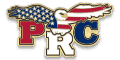How to Install and Use the PRC News Feed App
Stay Plugged-in
- Install and use the PRC News Feed App daily
This is how you can stay in touch with PRC and the know the truth about the world around us. Once the app is installed, you can receive daily news items (many of them complete with commentary giving background and explaining bias). Instructions are included below.
2. Spread the word about the PRC Political Union and help us grow !!!
Why the PRC News Feed app will be important to you:
Network & Cable News deliver information at an 8th-grade level. The PRC News Feed treats Americans as adults – current events through the lens of America First vs the elite Ruling Class (not simply Republican vs Democrat). We deliver pertinent headlines of the day along with insight on the motivations behind the events and why they are being reported the way they are.
The PRC News Feed may not be your only source for news but, if you wish to avoid being manipulated by media, bureaucrats, politicians and Hollywood, it should be a primary one.
How to set-up your PRC News Feed smartphone app: (Time needed: 10 minutes)
- Go to Google Play (Android) or the Apple Store (IOS) and download the free app, Feeder.co. (If you don’t have a smartphone, you can set up your entire account at https://feeder.co – then skip to step #4)
- On your smartphone screen, move the app icon to your main (home) screen – (some phones require this for the notification feature to work). To move an app icon, hold your figure on it, then slide it to the desired position.
- Open the app and set-up a free account with Feeder.
- Set-up 4 Feeds into your app. These are the URLs and your titles (you can copy-n-paste):
- ** PRC News Feed https://
primarytherulingclass.com/ groups/prc-news-feed/feed/ - * Podcast – PRC Weekly Report https://
primarytherulingclass.com/ blog/category/wkly-rpt- podcast/feed/ - * PRC Videos https://
primarytherulingclass.com/ blog/category/videos/feed/ - * IM (Independent Member) Sign-up https://primarytherulingclass.com/blog/category/im-registration/feed/
- * ISM & IAM Sign-up https://members.primarytherulingclass.com/category/ism-iam-registration/feed/
* Rename the feeds (optional). During the ‘Add Feed’ process, there is usually an option to rename it. Use the above titles for better organization.
** The default notification settings are to give a silent push notification as well as a sound notification when the feeds are updated. You can adjust this during the ‘Add Feed’ process – we recommend that you remove the sound notification from the PRC News Feed (only). This particular feed may be updated multiple times daily. Once the feed has been set up, you will need to go online to the website: https://feeder.co/ and login to your account to make changes (Home>Edit Feeds>Notification Settings).
- Once your feeds are installed, go to your PRC Videos feed and bookmark (click on the bookmark icon at the top of the screen) the ‘About the PRC Political Union’ video as well as the ‘PRC Membership Levels’ video (You will now be able to quickly let someone watch the video(s) right from your phone or SHARE it with others via email, text, or social media. This makes it easy to spread the word about PRC PAC).
- You can view each article in a selected feed and simply ‘swipe left’ to go to the next article. Once viewed, each article is now marked as read – nothing could be easier !!!
About the different feeds:
PRC Videos – We occasionally post a great video that we run across and/or produce ourselves. We also produce campaign ads around election time. In addition, the two videos we recommend you bookmark (see #5 above) can be used for recruiting others into our Political Union. You can simply show a prospect a video right from your phone, or choose to SHARE it – an easy way to recruit others.
Podcast – PRC Weekly Report – Hosted by IAM(L) Todd Workman, these podcasts offer incredible insights into how Washington works.
PRC News Feed – As discussed above, we treat you like an adult and give you the real news.
IM (Independent Member) sign-up – This feed leads directly to the IM sign-up page and allows new IMs to register right from your phone !!!
ISM & IAM sign-up – This feed leads directly to the IM sign-up page and allows new IMs to register right from your phone !!!
NOTE: Be aware that you can rearrange the order of the feeds inside the app. Select SORT FEEDS AND FOLDERS from the menu.