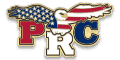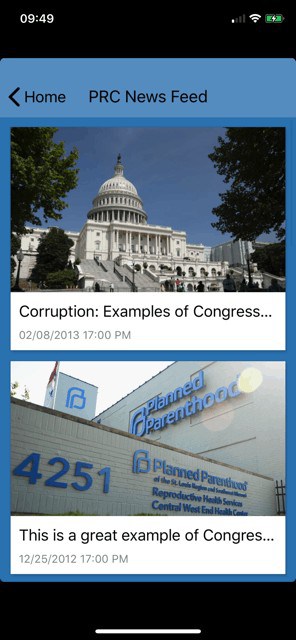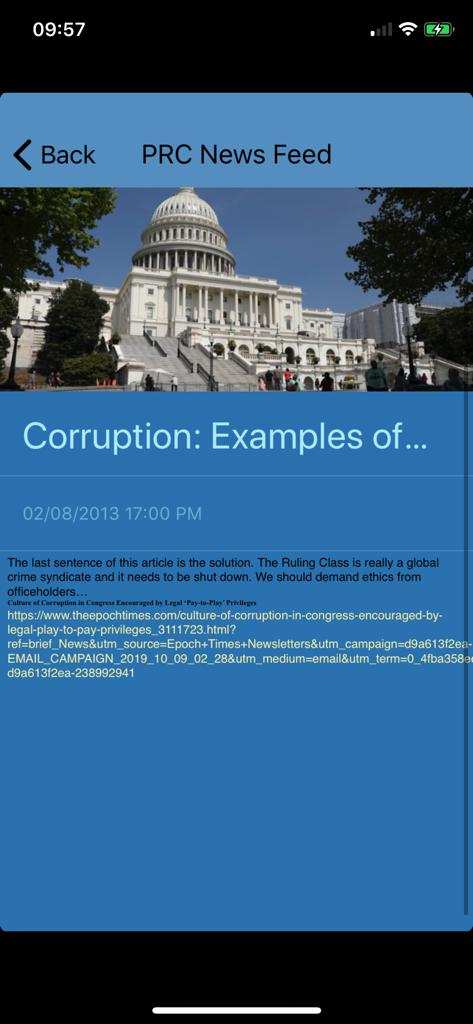These are the challenges we are having with our iBuild App (setting up the News Feed feature in a template – using manual entry):
- The default article position when clicking on ‘Add’ should be at the top of the list, not the bottom.
- The News Feed is not displaying correctly on IOS phones. Please see the screenshots below to better understand the problem. (The News Feed is the primary reason for our organization acquiring an app – therefor resolution is critical for us).

This is how the first-page displays on a Samsung Note 8 (Android version 9) after clicking on the news feed icon. It is true to the Dashboard Preview and serves our needs.
This is how the first-page displays on an iPhone X (IOS 13.1.2) after clicking on the news feed icon. It is not true to the Dashboard Preview and does not serve our needs (the article Title is severely truncated).

This how the second-page displays on a Samsung Note 8 (Android version 9) after clicking on the article. It is true to the Dashboard preview and serves our needs.

This is how the second-page displays on an iPhone 8 (IOS 13.1.2). This is not true to the Dashboard Preview and will not work for our purposes (the image is incorrectly sized).
This is how the second-page displays on an iPhone X (IOS 13.1.2). This is not true to the Dashboard Preview and will not work for our purposes.